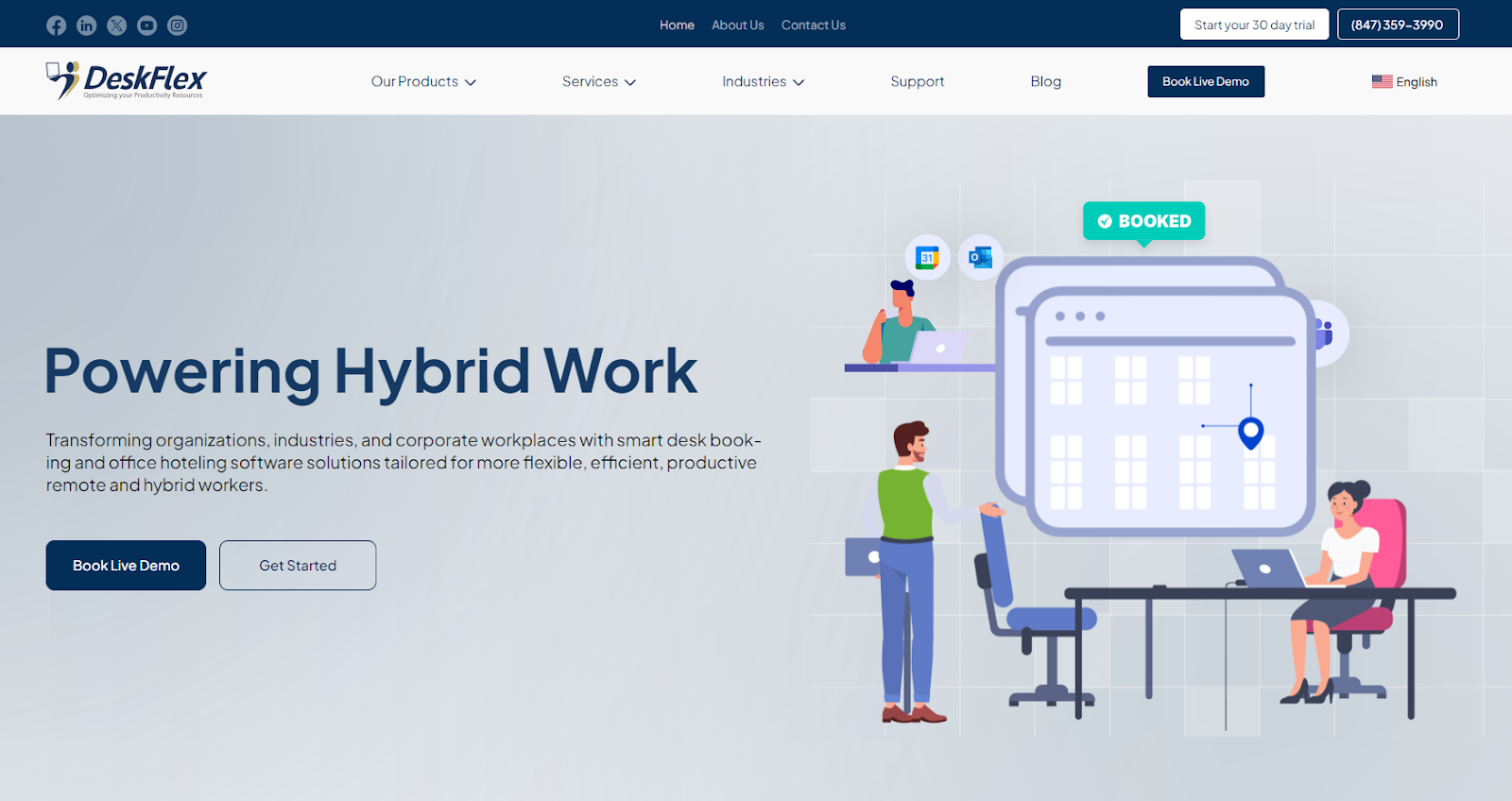Blog

Hot Desking vs. Hoteling: What Is a Better Choice?
As businesses adopt more flexible working models, the need for adaptable office space has grown significantly.
Both hot desking and hoteling are popular methods for maximizing office space efficiency while accommodating remote work and hybrid schedules.
Understanding the differences between hot desking vs. hoteling can help companies make informed decisions about their office layout, real estate costs, and overall employee satisfaction.
In this article, we will explore both workspace solutions, highlighting their benefits and challenges and how to decide which model best suits your company.
What is Hot Desking?
Hot desking is a flexible workspace arrangement where employees do not have permanently assigned desks.
Instead, they use any available desk daily on a first-come, first-served basis. In a hot-desking environment, employees arrive at the office, select a desk nearby, and start their work without prior desk reservations.
Hot desking is commonly used in coworking spaces and hybrid workplaces where remote work is frequent and not all employees are in the office simultaneously.
This approach is particularly beneficial for businesses that want to reduce real estate costs by reducing the number of fixed workstations.
What are the Benefits of Hot Desking?
Hot desking is gaining popularity as more businesses transition to flexible work environments.
This system offers greater flexibility and efficiency in managing office space by eliminating the need for every employee to have the same desk daily.
1. Customized Work Environments
With hot desking, employees can choose where they work based on their tasks. They can pick a secluded desk if they need quiet for focused work.
For team collaboration, they can sit near their colleagues. The flexibility promotes greater employee satisfaction and productivity.
In some cases, businesses even create zones for specific needs, such as collaborative areas and quiet zones, giving employees more control over their work environment.
2. Fostering Interactions and Connectivity
Hot desking naturally encourages cross-departmental collaboration.
Unlike the traditional private office setup, where departments are often siloed, hot desking enables employees from different departments to interact more freely.
This promotes knowledge sharing, idea generation, and a more dynamic office culture.
By regularly changing desk locations, employees can form connections that may not have happened in a traditional office layout. This makes it easier to coordinate impromptu tasks or even an emergency meeting when needed.
3. Maximized Space Utilization
Hot desking space confirms that desks are only used when needed, allowing businesses to better manage their space utilization.
This not only reduces real estate costs but also helps to create a more efficient and adaptable workspace.
Companies can analyze desk usage through desk booking software to ensure they are not overspending on office space that goes unused.
4. Reduced Real Estate Costs
With fewer employees needing dedicated desks, companies can minimize the overall square footage required.
Hot desking also enables businesses to downsize or rent smaller offices, significantly cutting overhead. This model can lead to substantial cost savings for businesses with a hybrid workforce.
What is Office Hoteling?
Office hoteling is a more structured approach to flexible working. In this model, employees must reserve desks or meeting rooms in advance using a desk booking software or reservation system.
Unlike hot desking, hoteling ensures that employees have a designated workspace waiting for them when they arrive at the office, similar to booking a hotel room.
Hoteling is ideal for companies that want to maintain some level of order while still providing flexible seating arrangements.
It’s often used in hybrid work models where employees split their time between remote work and office attendance.
What are the Benefits of Office Hoteling?
Unlike hot desking, where employees choose desks on a first-come, first-served basis, hoteling allows workers to reserve their workspace in advance, providing predictability and ease.
Here are the specific benefits of office hoteling in detail:
1. Predictability and Organization
Employees using office hoteling can confidently plan their day, knowing they have a designated workspace waiting for them, much like having their own office.
This eliminates the uncertainty of hot desking and helps employees settle in quickly, boosting productivity.
2. Improved Focus and Privacy
With a reserved desk, employees can focus better without distractions. This is particularly helpful in industries requiring high concentration or privacy, such as law firms or financial services.
Office hoteling allows employees to reserve private workspaces or conference rooms for meetings or confidential work.
3. Flexibility and Space Optimization
While hoteling offers more predictability, it still maintains flexibility. Employees can choose different spaces based on their needs for the day—whether it’s a desk, a meeting room, or a collaboration area.
Using a virtual floor plan in the booking system further simplifies this process by allowing employees to easily view and select available spaces.
This allows businesses to use their office space effectively without needing to assign permanent desks to all employees.
4. Cost Savings Through Space Optimization
Similar to hot desking, office hoteling enables companies to reduce the total number of workstations they need to provide.
With flexible working schedules, businesses can reduce real estate costs by using workplace management software to track and manage available office space.
Differences Between Hot Desking vs Hoteling?
Understanding the key differences between hot desking vs. hoteling can help businesses choose the best approach for their office environment and workforce.
Here are the main distinctions between these two models:
Reservation vs. First-come, First-served
In a hot-desking environment, employees do not pre-reserve their desks. Instead, workspaces are assigned on a first-come, first-served basis.
This method works well for companies that operate flexibly, with employees arriving at different times and choosing from the available desks as they arrive.
While this system promotes spontaneity, it can lead to unpredictability in desk availability.
Hoteling operates on a reservation-based system. Employees book their desks in advance, ensuring they have a designated spot when they arrive at the office.
Hoteling is typically more organized, with a clear reservation system in place, often supported by desk booking software.
Space Allocation
Space allocation in hot desking is less structured. Employees must find an available desk when they arrive, and the office relies heavily on open office spaces and shared desks.
The unpredictability of where one will sit each day can foster a more collaborative environment.
In contrast, hoteling provides a more structured and formalized approach to space allocation.
Employees reserve specific workspaces, which could include desks, meeting rooms, or collaboration spaces.
Employee Experience
Employees enjoy a higher degree of flexibility in a hot desking system, but this can come at the cost of feeling disconnected from a personal workspace.
The lack of consistency may make the setup feel more impersonal for employees who prefer routine. However, it can foster a sense of adaptability and encourage collaboration with different team members.
While hoteling provides a more structured experience, reassuring employees of a reserved workspace.
This system is ideal for employees who need consistency in their work environment and prefer the security of knowing where they will be seated.
Hoteling often leads to higher satisfaction among employees who value routine.
Who It’s Best for
Hot desking is particularly well-suited for coworking spaces and companies where employees may come to the office on short notice or only a few times a week.
It’s an ideal system for businesses with a fluctuating number of in-office staff, allowing them to optimize their available office space.
Hoteling is best for enterprise-level businesses where employees require more structure and a dedicated workspace.
It works well for businesses that must ensure workstations are available and organized, especially when specific resources or desk setups are necessary for an employee’s role.
Steps to Implement Hot Desking in Your Private Office
Adopting a hot desking system can help businesses maximize their space utilization while promoting a flexible and collaborative work environment.
Here’s a step-by-step guide to successfully implementing hot desking:
1. Assess Your Office Layout and Identify Open Spaces
Start by evaluating your current office layout and identifying areas that can be transformed into hot-desking spaces.
Look for sections of your office with open seating or shared spaces that can be reconfigured for flexible use.
2. Choose a Desk Booking Software for Desk Allocation
Implementing desk booking software is essential for managing the hot desking process. This software allows employees to easily book a desk and see available desks.
It also provides managers with real-time data on desk usage and helps prevent overcrowding.
3. Create Policies Around Workspace Allocation
Establish clear policies regarding how employees can use the shared workspaces. These policies should cover desk availability, expected behavior in common areas, and how long desks can be reserved.
Shared space etiquette should also be emphasized to ensure everyone feels comfortable using the space.
4. Ensure Employees Can Quickly Book Desks
Make it easy for employees to book a desk by using an intuitive desk booking system.
This helps employees plan their day and ensures they can quickly find a desk nearby when they arrive at the office. Some systems even provide visual floorplans to assist in finding the right desk.
Steps to Implement Office Hoteling in Your Private Office
Setting up an office hoteling system allows employees to reserve desks, meeting rooms, and private offices in advance, offering more structure than hot desking.
Here’s a step-by-step guide for implementing desk hoteling in your workplace:
1. Set Up Reservation Software for Booking Desks and Meeting Rooms
Choose a reliable reservation software that allows employees to book desks and meeting rooms in advance.
This software should provide real-time updates on availability, ensuring that employees can plan their workdays with confidence.
2. Create Rules for Desk Booking Timeframes
Establish clear rules around how far in advance desks can be booked and how long a desk can be reserved.
This helps prevent last-minute overcrowding and ensures that reserved desks are used efficiently.
3. Plan for Conference Room and Private Office Reservations
In addition to desks, ensure that your system supports the reservation of conference rooms and private offices.
This allows employees to plan focused work or emergency meetings in a dedicated, quiet space.
Optimizing Hybrid Workspaces in Modern Office Layouts
A well-planned hybrid workplace strategy leverages both hot desking and hoteling to create an adaptable office layout that meets the needs of employees, whether they’re working on-site or remotely.
Businesses often incorporate a mix of private offices, hot desks, and reserved spaces to maximize flexibility while maintaining structure for those who prefer consistency.
Mixed Use of Private Offices, Hot Desks, and Reserved Spaces
Hybrid offices are designed to accommodate employees with varying work patterns. Some may need the consistency of a reserved desk or private office, while others benefit from the flexibility of hot desks.
By combining both hot desking and hoteling options, businesses can ensure they meet the diverse needs of their workforce.
Private offices: Reserved for employees who require privacy, concentration, or handling sensitive information.
Hot desks: Flexible seating for employees who are in and out of the office and don’t need the same desk every day.
Reserved spaces: Employees can pre-book meeting rooms, collaborative spaces, or even quiet zones through a desk booking system.
Flexible Workspace Arrangement for Employee Work Schedules
With a hybrid work model, office layouts need to be flexible to accommodate a variety of schedules.
For example, some employees might work on-site three days a week, while others might visit only for team meetings or emergency meetings.
The office should be designed to allow for easy changes in desk and room arrangements based on daily attendance.
Designing Office Neighborhoods for Both Models
Creating designated “neighborhoods” within the office is key to supporting both hot desking and hoteling models.
These zones can be tailored to different types of work, helping employees find the environment that best suits their tasks.
Quiet work zones: Areas designed for employees who need to focus without interruptions.
Collaboration zones: Spaces with flexible seating arrangements, ideal for team projects and brainstorming sessions.
Meeting spaces: Dedicated areas where employees can hold formal meetings or impromptu discussions.
Try DeskFlex as the Best Desk Booking Software
DeskFlex is an easy-to-use desk booking software that helps you manage office spaces, whether your team uses hot desking or office hoteling.
It gives real-time updates on available desks and meeting rooms, so employees can quickly find and reserve a spot without the hassle.
Plus, with its virtual floor plans, it’s easy to see and book open spaces in big offices or shared workspaces.
For teams using hybrid work models, DeskFlex makes it simple for remote workers to book a desk before coming to the office, ensuring they have a place to work.
This saves time and reduces the stress of looking for a free desk, especially during busy hours.
DeskFlex works for both hot desking and hoteling, so you can choose what works best for your team. Ready to make your office more efficient? Book a demo today and see how DeskFlex can help!
FAQs About Hot Desking vs. Hoteling
What is the difference between hot desking and desk hoteling?
Hot desking allows employees to choose from any available desk on a first-come, first-served basis without prior reservations.
Employees arrive and select a desk based on availability. In contrast, desk hoteling is a reservation-based system where employees book their desks or meeting rooms in advance, similar to booking a hotel room.
Hoteling offers more structure and ensures employees have a designated workspace when they arrive at the office.
What does hoteling mean in an office?
In an office setting, hoteling refers to a reservation-based system where employees can book workspaces such as desks or conference rooms in advance.
This model ensures employees have a designated area ready when they arrive at the office, providing more predictability and structure compared to hot desking.
What is the opposite of hot desking?
The opposite of hot desking is assigned seating, where employees are given a permanent desk or workspace that is exclusively theirs.
Unlike hot desking, which involves flexible and shared desks, assigned seating offers employees the same desk every day, promoting a more personalized and stable work environment.
What is another term for office hoteling?
Another term for office hoteling is “desk reservation system” or “workspace booking.” These terms describe the same concept, where employees reserve their workstations or meeting rooms in advance, ensuring a structured and organized approach to flexible workspace management.