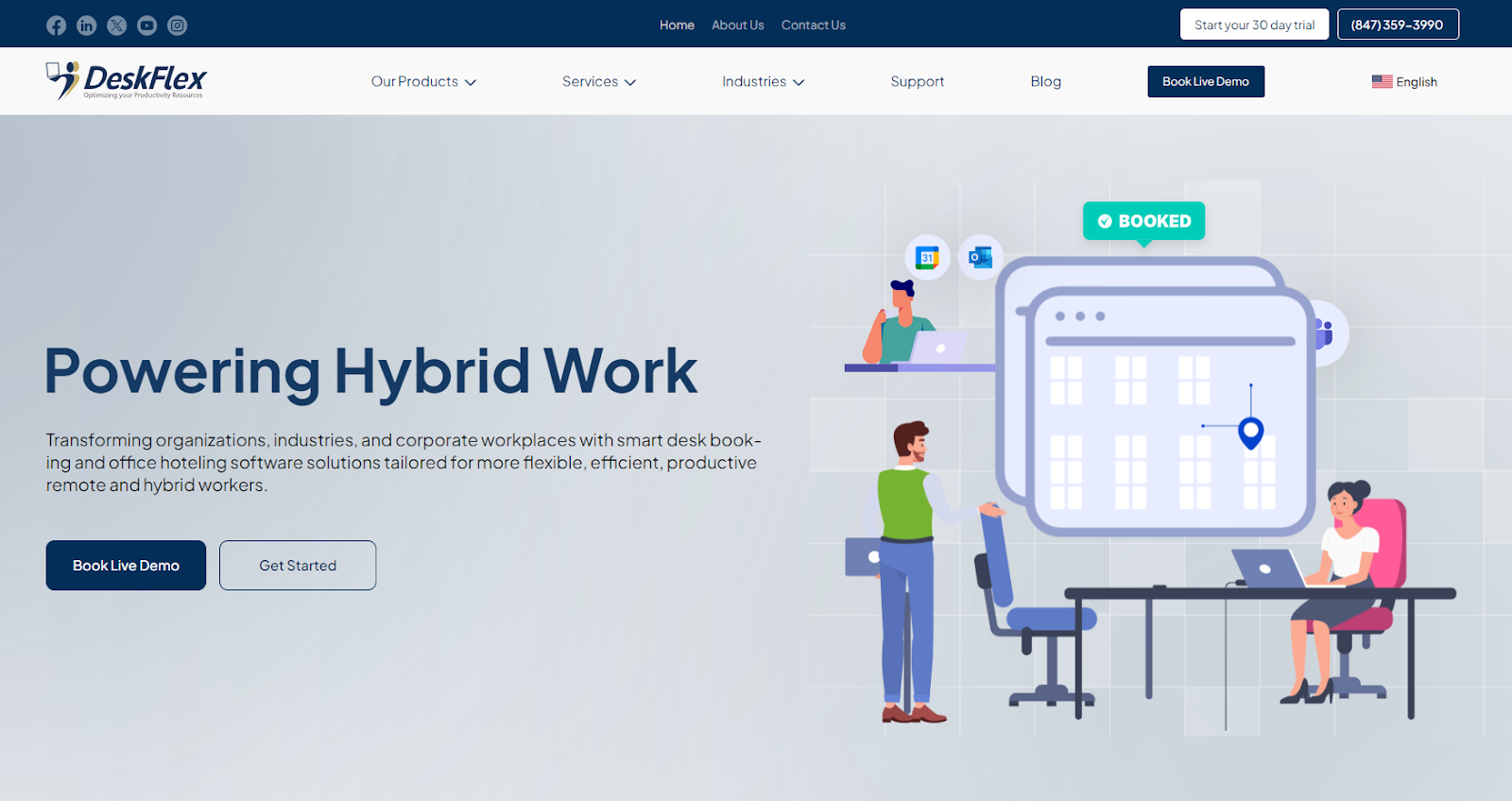What is Front-Desk Check-In Software?
The front desk is the first point of contact for any visitor entering a business, making the front desk check-in software an important tool in creating a positive visitor experience.
Businesses are turning to automated visitor management systems to replace manual processes such as paper logbooks, ensuring an efficient, secure, and organized front desk.
From small businesses to large enterprises, these systems have become an important part of modern operations. They help companies streamline their check-in processes, safeguard visitor data, and provide a warm welcome to every guest.
In this article, we will explore everything you need to know about front desk check-in software and how it can revolutionize visitor management for your business.
What is Front Desk Check-In Software?
Front desk check-in software, also known as visitor management software, is a digital tool for automating visitor management.
The visitor management software enables businesses to manage visitor entries, capture important visitor data, and ensure compliance with security protocols while offering a seamless check-in experience.
By switching to cloud-based check-in systems, businesses can track visitor data in real-time, improving security and reducing the workload on front desk staff.
Key Features of Front Desk Check-In Software?
These tools ensure that every aspect of the visitor experience is handled efficiently and professionally, from simplifying the sign-in process to enhancing security and integrating with other business systems.
Here’s an overview of the key features you can expect from front desk check-in software:
1. Visitor Management
A visitor management system is one of the core features of any check-in software. It provides an organized way to monitor visitor traffic, log important details, and store them securely in the cloud.
This information can be accessed by any authorized employee, guaranteeing that sensitive visitor data remains protected.
2. Visitor Sign-In Process
With the check-in software, the visitor sign-in process becomes simple and fast.
Guests no longer need to fill out physical logbooks or wait in long lines at the front desks; instead, they can quickly input their information on an intuitive sign-in screen and verify easily for a great first impression.
This also ensures that all relevant information is collected and stored efficiently.
3. Alerting Front Desk Staff and Hosts
One significant feature and benefit of modern check-in systems is their ability to alert staff and hosts when a visitor arrives.
This eliminates manual tasks, such as phone calls or paging systems. The visitor can be greeted by name, providing a warm welcome that sets a great tone for the entire visit.
4. Data Security and Compliance
The security of visitor information is very important. Many systems offer encryption to ensure that data is stored safely.
They also offer features like identity verification and access control, allowing businesses to restrict access to certain areas or rooms and ensure that sensitive office parts remain secure.
5. Integration with Other Systems
Front desk check-in software can integrate seamlessly with tools like access control systems, meeting room reservations, and business management software.
This integration allows businesses to manage all aspects of the visitor journey, from arrival to departure, through a single system.
Why Front-Desk Check-In Software is Good for Businesses
By automating front desk tasks, businesses can save time, reduce costs, and create a safer, more welcoming environment for guests and employees.
Here’s a look at how a visitor management system can positively impact your business:
Increase Office Efficiency
Businesses can streamline their front desk operations by automating repetitive tasks like desk check-ins and visitor sign-ins, allowing desk staff to focus on more important duties.
It also assures that guests are promptly greeted and guided from the front door to their destination, enhancing the overall visitor experience.
Better Visitor Experience
Check-in software greatly improves the visitor experience. Instead of waiting in long lines, visitors can enjoy a smooth and fast check-in process, leaving a lasting positive impression.
This is particularly beneficial for small businesses, where first impressions can make a significant impact.
Cost and Time Savings
Manual tasks such as managing paper logs and checking visitor identities can become overwhelming for businesses with high visitor traffic.
By automating these processes, companies can save time and money, freeing up resources to be used elsewhere in the business.
How to Implement Front Desk Check-In Software in Your Business
It’s essential to approach the process strategically, ensuring that the software fits your business’s specific needs and that your team is adequately trained.
Assessing Business Needs
Before selecting a visitor management system, it is important to evaluate your current visitor management process. Analyze how visitors are welcomed, signed in, and directed within your office.
Identify bottlenecks, such as long wait times at the front door, delays in notifying staff of guest arrivals, or errors in manual data entry.
Training Front Desk Staff
Even the most intuitive software requires some orientation to ensure all employees are comfortable using it.
Staff should be familiar with the system’s features, including troubleshooting common issues and assisting visitors who may need help using the sign-in system.
Integration and Setup
The final step is integrating the visitor management system with existing systems such as access control, meeting room reservations, and visitor management platforms.
Many cloud-based systems allow seamless integration with tools like access control systems that grant visitors temporary access badges or room reservation systems to streamline meeting coordination.
Transform the Visitor Experience with DeskFlex
DeskFlex goes beyond just managing visitor entries—it provides an all-in-one solution that streamlines front desk check-ins and enhances visitor management.
DeskFlex automates tasks such as visitor sign-ins and desk reservations, optimizing front desk operations for businesses of all sizes.
Features include:
- Visitor Sign-Ins: Automate the sign-in process, reducing wait times and enhancing visitor flow.
- Desk Reservations: Allow visitors or employees to reserve desks, ensuring better organization and space utilization.
- Real-Time Data Collection: Track and store visitor information securely, improving security and compliance.
- Staff Alerts: Notify front desk staff the moment a guest arrives, ensuring a prompt response.
- Cloud-Based Security: Store visitor data securely in the cloud for easy access and enhanced safety.
Sign up for a 30-day free trial or book a demo to learn more about DeskFlex’s features.
FAQs About Front Desk Check-In Software
What is desk checking in software testing?
Desk checking in software testing refers to the process where a developer manually reviews code, algorithms, or scripts at their desk without running them in a computer system.
It’s an informal process that involves the developer going through the logic step-by-step to identify errors or issues before running automated tests or performing code compilation.
What is front desk check-in?
Front desk check-in is the process of welcoming and registering visitors or guests when they arrive at a business, office, or hotel.
This typically involves gathering the visitor’s information, issuing access badges, and notifying the relevant personnel of the guest’s arrival.
How much does a visitor management system cost?
Prices typically range from $50 to $200 per month for small to medium businesses, while enterprise-level systems with advanced features like access control, data analytics, and real-time alerts can range from $500 to $1,000+ per month.