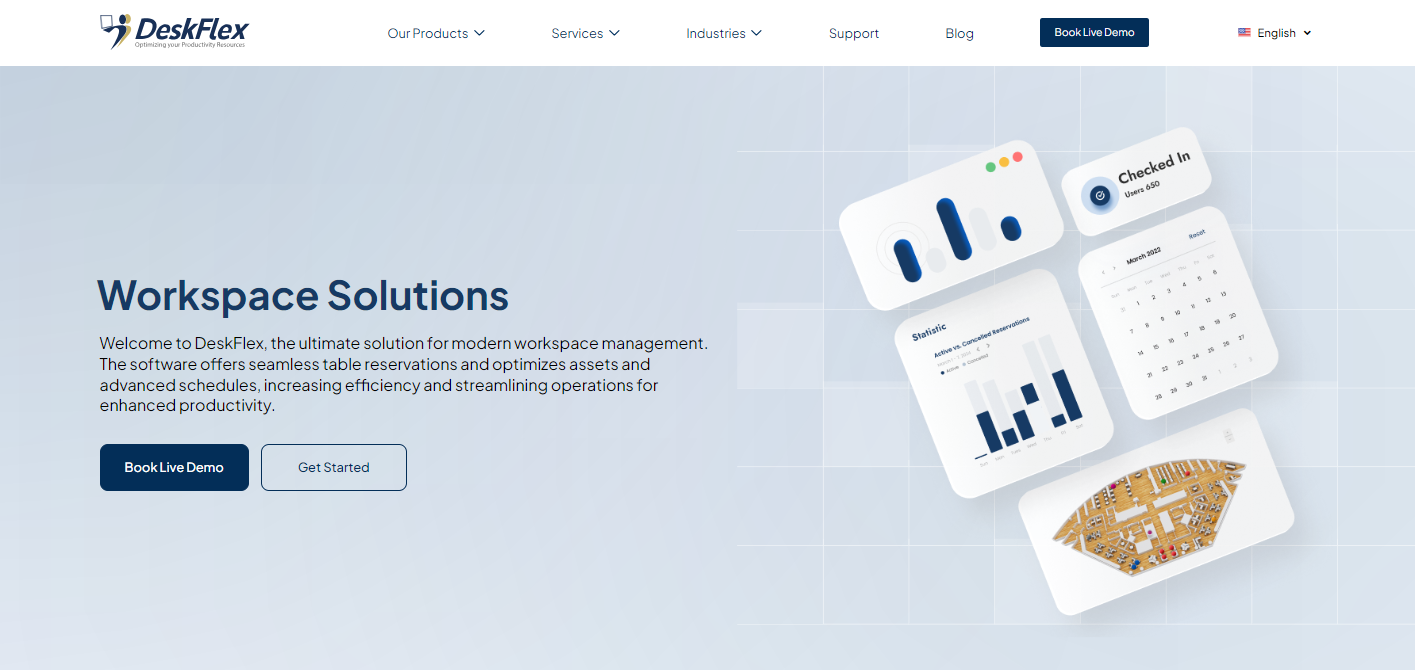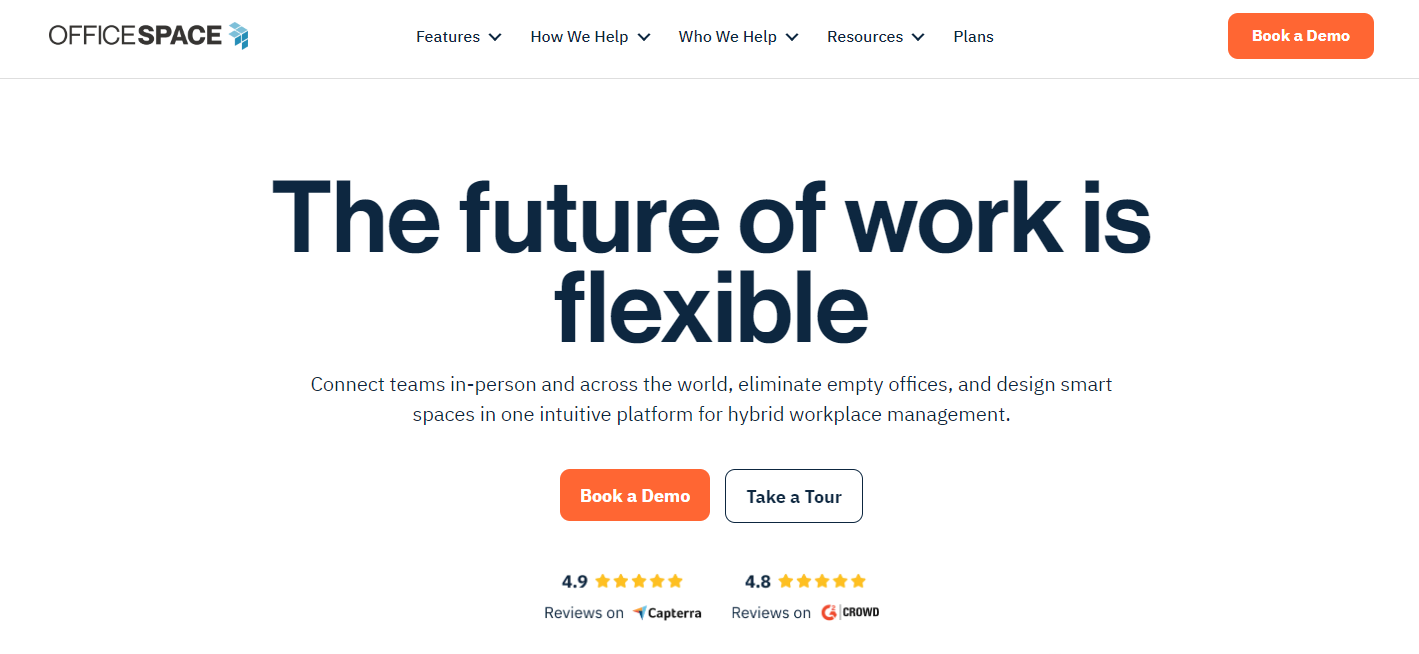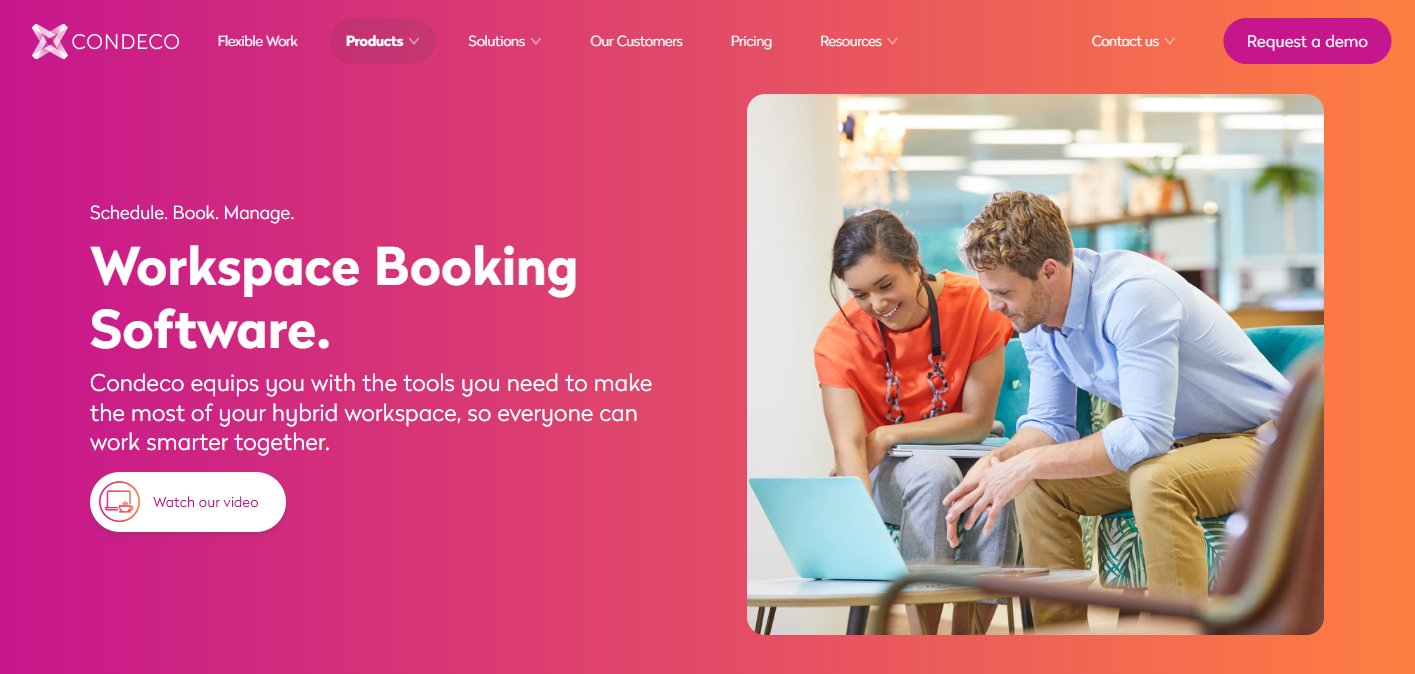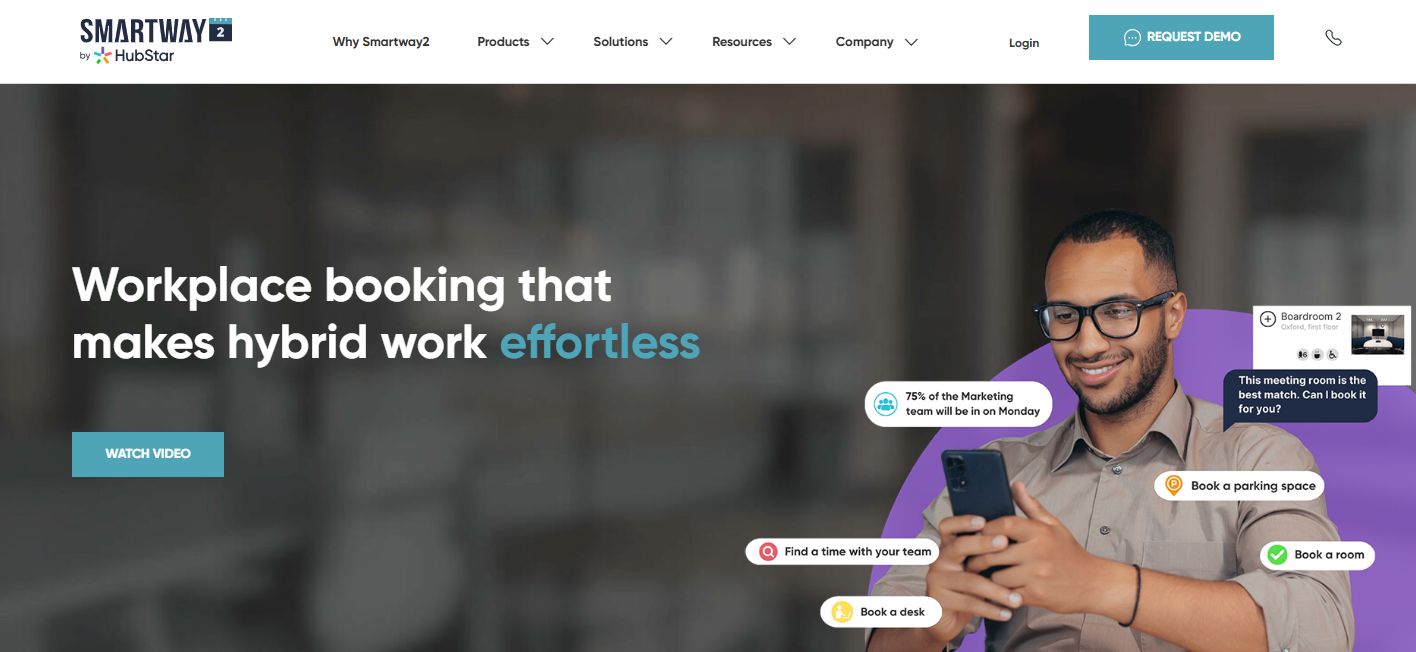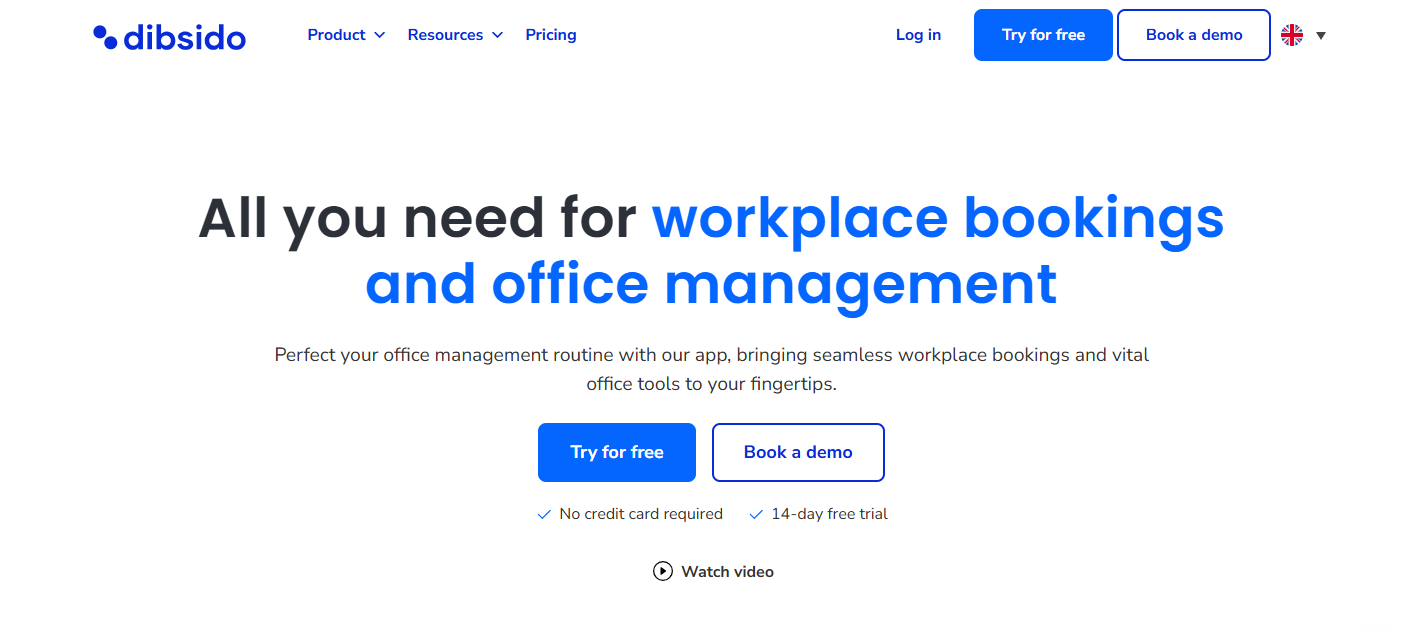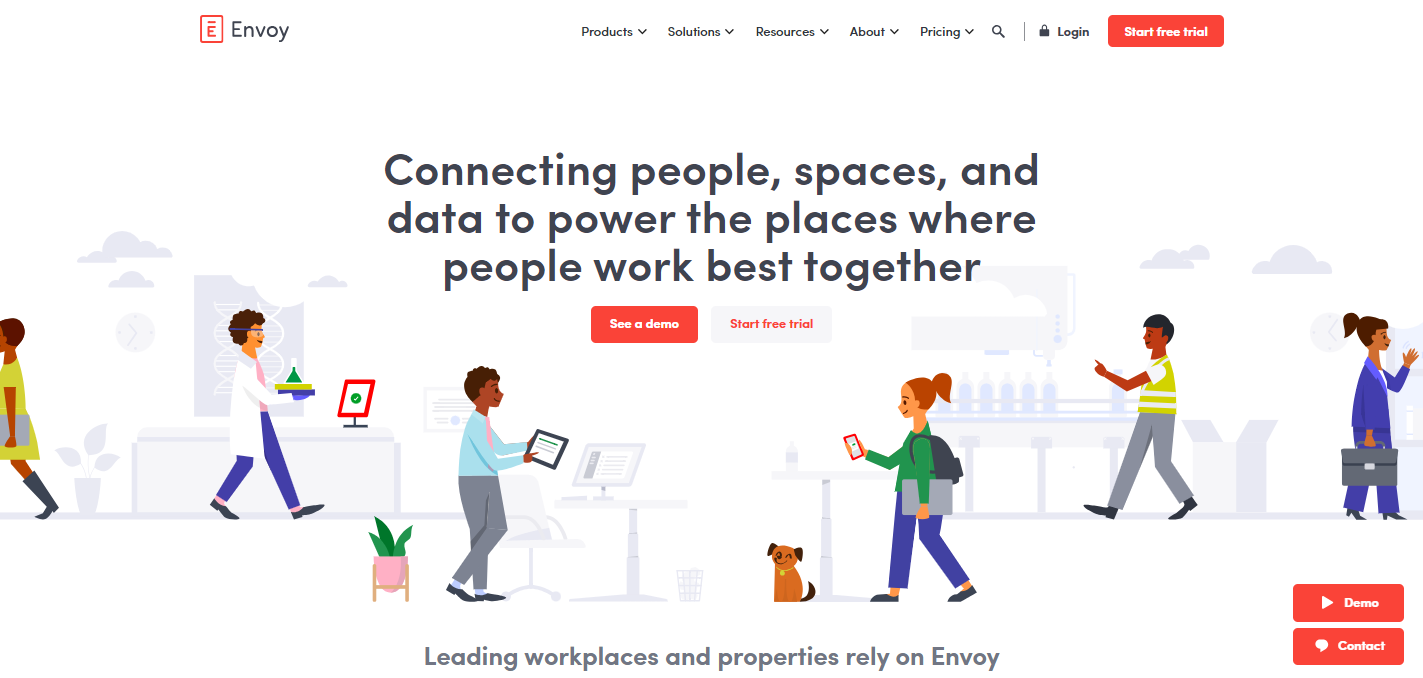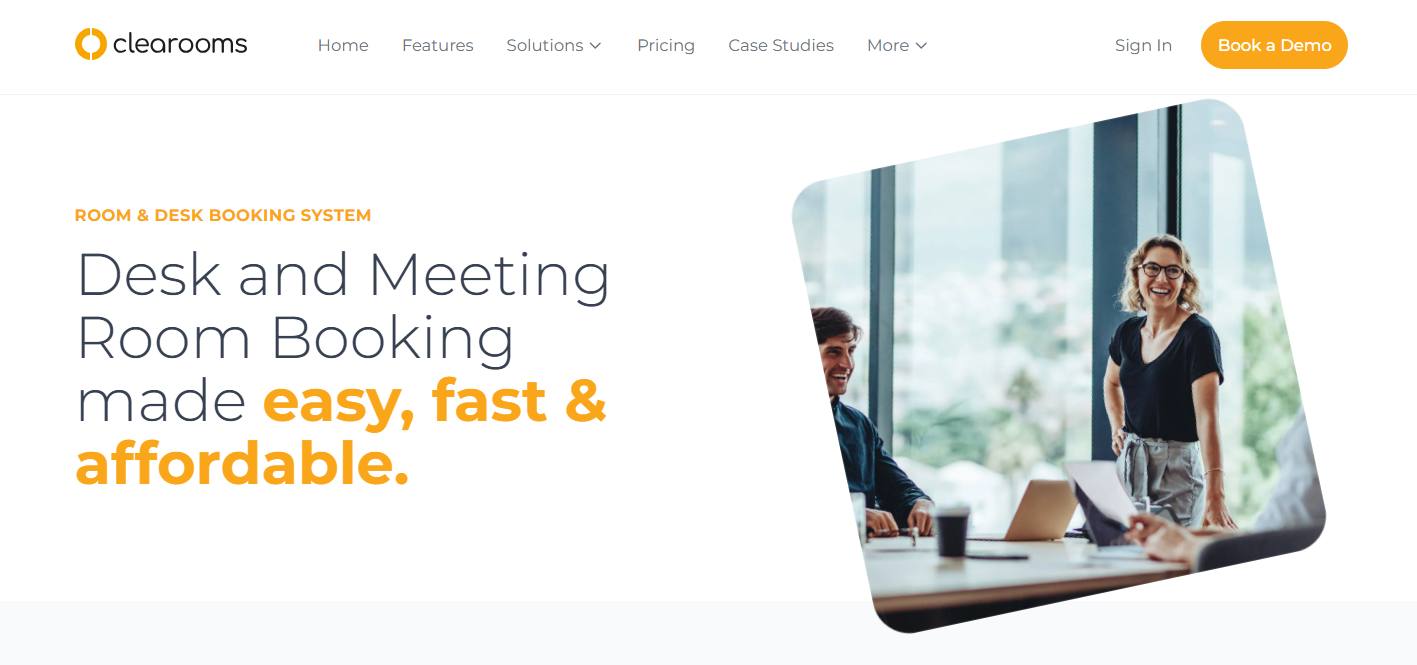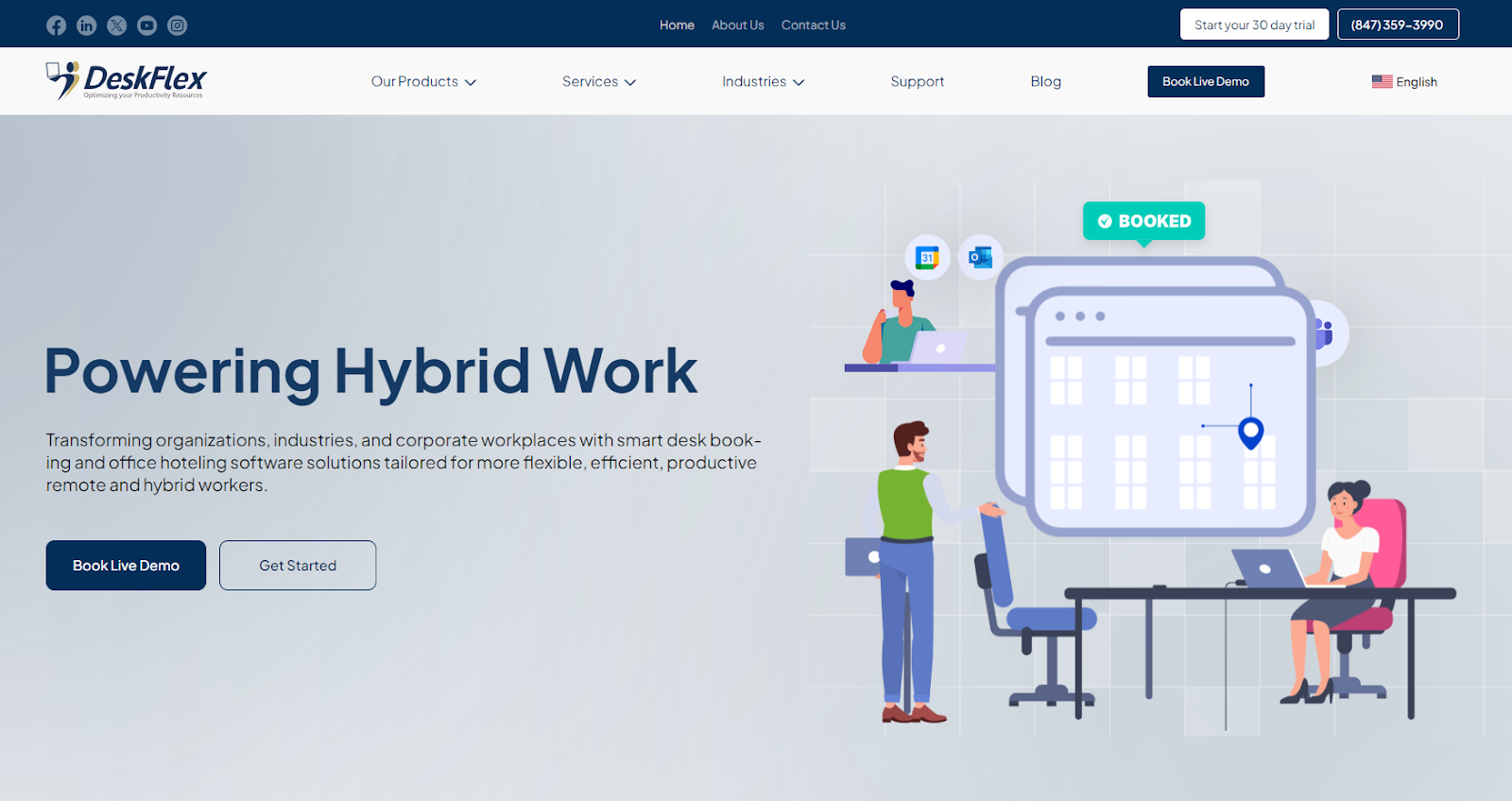Top Desk-Sharing Software of 2024 [Free & Paid]
The shift to hybrid work models has led to changes in how office space is managed, and traditional seating arrangements no longer suit the varied schedules of today’s workforce.
This is where desk-sharing software plays an essential role. It allows employees to reserve desks and workspaces as needed, adapting to flexible schedules and avoiding underused areas.
Whether through desk hoteling, hot desking, or self-service bookings, these tools offer versatile solutions for companies of all sizes.
In this article, we’ll break down everything you need to know about desk-sharing software: its features, benefits, popular software options, and tips for choosing the top software for your workplace.
What is Desk-Sharing Software?
Desk-sharing software is a digital solution designed to manage office seating flexibly, allowing employees to reserve desks as needed instead of relying on fixed seating arrangements.
This software is central to managing the modern office, especially as hybrid work models and flexible scheduling become more common.
Employees use desk-sharing software to book desks or workstations on a daily or weekly basis, ensuring they have a space ready when they come into the office.
5 Best Paid Desk-Sharing Software Options for Your Business
The right desk-sharing software not only improves workspace utilization but also simplifies the booking process for employees and provides essential data to managers for planning.
Below, we explore five of the best paid desk-sharing software options, each offering unique features to meet the varied needs of modern businesses.
1. DeskFlex
DeskFlex is a comprehensive desk booking system designed for hybrid work environments. It helps companies optimize office space, as employees can reserve desks and meeting rooms in real time.
With interactive maps, employees can quickly see available workspaces and book them on the spot.
They can also use an intuitive desk booking app to easily manage reservations on the go, which improves flexibility and convenience.
Key features and benefits of DeskFlex are:
- Meeting room and desk booking: Offers a unified system for booking both desks and meeting rooms, preventing double bookings and helping managers see which spaces are being used.
- Visitor management: Track and manage visitor entries, ensuring secure office access and a well-organized flow for both employees and visitors.
- Space analytics: Tracks workspace usage and provides insights. You can optimize office space usage by identifying popular areas, available desks, and employee preferences.
- Integration options: Seamless integration with Microsoft Outlook and Google Workspace lets employees manage all reservations from one place.
The platform is best for medium to large businesses looking to maximize office space and streamline both visitor and meeting room management, making it a solid choice for companies with complex scheduling needs.
Sign up for a 30-day free trial or book a demo to learn more about DeskFlex’s features.
2. OfficeSpace
Source: officespacesoftware.com
OfficeSpace is a flexible desk booking and workspace management software that supports dynamic seating, visitor management, and office optimization.
Its real-time booking features help companies accommodate changing layouts and space requirements, making it suitable for companies adopting flexible seating.
Its features and benefits are:
- Desk management: Employees can book and release desks based on their needs, allowing for flexible seating and better space utilization.
- Visitor management: Visitor tracking provides managers with real-time visibility into office occupancy, ensuring a secure and efficient workplace.
- Analytics and reporting: Provides detailed data on desk and room usage, enabling facility managers to make informed adjustments to office layout.
The tool is best for medium to large companies looking for a comprehensive solution to support flexible seating and manage high-traffic office environments.
3. Condeco
Source: condecosoftware.com
Condeco is a platform tailored to large enterprises needing complex workspace management.
It combines desk booking, meeting room bookings, and visitor management in one system, catering to offices with intricate requirements.
Its features are:
- Meeting room and desk booking support: A unified system that helps optimize office space usage by allowing employees to reserve both meeting rooms and desks.
- Interactive floor plans: Displays real-time availability of desks and rooms, letting employees choose locations that fit their needs.
- Contact tracing capabilities: Offers built-in contact tracing to support workplace health and safety, particularly useful for organizations in high-density office environments.
- Integration options: Syncs with Microsoft Office and Google Workspace, along with video conferencing tools like Microsoft Teams and Zoom, simplifying the scheduling process.
It is suitable for large corporations and enterprise-level organizations needing a workspace management tool for complex office setups and safety protocols.
4. Smartway2
Source: smartway2.com
Smartway2 is designed to support hybrid and flexible work environments by making it easy to manage desk reservations and room bookings quickly.
Its focus on flexibility and employee experience makes it a suitable solution for companies looking to enhance office usage without sacrificing ease of use.
The benefits and features are:
- Flexible desk booking: Employees can reserve desks or meeting rooms based on their schedules, supporting both on-site and remote work.
- Integrations: Syncs with Microsoft Teams, Outlook, and Zoom, so employees can book resources directly within these platforms.
- Data-driven analytics: Offers insights into space usage patterns, helping companies optimize layouts and understand employee preferences.
Smartway2 is best for organizations prioritizing integrations and flexibility in their hybrid workspaces.
5. Dibsido
Source: dibsido.com
Dibsido provides an intuitive, one-click desk booking solution for desks, meeting rooms, and parking spaces. It’s ideal for teams that need a quick and simple system to streamline their office resource reservations.
The tool’s key featured and benefits include:
- One-click booking: Employees can quickly reserve desks, meeting rooms, or parking spaces, saving time and improving convenience.
- Real-time availability: Displays up-to-date information on available resources to reduce search time.
- Self-service platform: Allows employees to manage their bookings independently, reducing administrative work.
Dibsido is best for companies looking for a streamlined, self-service booking solution for office resources.
3 Free Desk-Sharing Software to Consider
If you’re exploring desk-sharing solutions without the initial investment, several free options provide essential desk booking and scheduling features to help manage flexible seating and optimize office spaces.
1. Kadence
Source: kadence.co
Kadence provides a free plan that supports hybrid work setups and offers essential desk booking and scheduling features.
Known for its user-friendly interface, Kadence helps teams manage flexible seating arrangements with ease.
Its features include:
- Desk and room reservations: Easily book desks or meeting rooms in advance.
- Capacity management: Control and monitor desk occupancy levels.
- Mobile access: Employees can reserve desks and check availability on mobile.
The tool is suitable for small teams looking to manage flexible seating without investing in a paid solution.
2. Envoy Desks
Source: envoy.com
Envoy is a hot desk booking software that includes basic desk booking functionality along with additional tools for visitor management and workplace safety.
It is a suitable option for teams focusing on safe, efficient office usage.
Envoy’s main features are:
- Desk reservations: Easily book desks with real-time availability.
- Visitor management integration: Track visitors alongside desk sharing.
- Analytics: Basic usage insights to help manage office capacity.
The tool is best for small businesses that prioritize both desk booking and visitor management.
3. Clearooms
Source: clearooms.com
Clearooms offers a free tier for desk booking and meeting room management. It’s designed with simplicity in mind, making it a suitable choice for teams needing a straightforward hot desk booking system.
Its main features are:
- Real-time desk booking: See desk availability and make reservations in real-time.
- Calendar syncing: Integrate with popular calendars for seamless scheduling.
- Analytics and reporting: View basic insights into desk and room usage patterns.
This tool is best for organizations looking for simple, no-frills desk booking and meeting room solutions.
Why Desk-Sharing Software is Essential for Modern Offices
Desk-sharing software is invaluable in today’s workplace, where flexibility, space optimization, and hybrid schedules are key considerations.
Here’s why this tool is so crucial:
1. Supporting Hybrid Work and Flexible Seating
Hybrid work models mean that employees may not need a permanent desk every day.
Desk-sharing software addresses this by allowing workers to reserve desks only when they’ll be in the office, maximizing desk usage, and adapting to changing schedules.
This flexibility reduces underused spaces, ensuring office resources align with actual demand.
2. Optimizing Space Usage for Cost Savings
Desk-sharing software provides data-driven insights into how often desks, meeting rooms, and shared spaces are used.
Companies can make informed decisions on office layout and design, potentially reducing the need for extra space. Optimizing space usage reduces operational costs by ensuring that all areas are used efficiently.
3. Benefits for Employers and Employees
Employers gain from improved space management, reduced costs, and real-time data for better office planning.
Employees enjoy a more adaptable workspace where they can reserve desks that suit their specific needs, helping them feel more comfortable and productive.
With benefits for both management and employees, desk-sharing software is an essential part of creating a productive, flexible, and cost-effective office environment.
Key Benefits of Desk-Sharing Software
Let’s take a closer look at the main benefits of desk-sharing software:
1. Optimize Office Space and Layout
Desk-sharing software is a powerful tool for making the most of available office space.
Companies can gather data on desk and room usage, seeing where space goes unused and where there’s high demand.
With real-time data, facilities managers can adjust office layouts, allowing for flexible seating or reorganizing departments.
For example, if data shows certain desks are used frequently while others are underutilized, the office layout can be changed to better fit employee needs.
2. Improving Employee Satisfaction and Productivity
When employees have control over their workspaces, they feel more comfortable and productive. Desk booking systems give workers the option to reserve desks that suit their preferences or job needs.
With options like specific seating arrangements, employees are more likely to be satisfied with their work environment, which boosts overall productivity.
Employees can use self-service bookings to select their preferred desk and avoid the frustration of finding their desired spot occupied.
3. Supporting Hybrid Work Models
Hybrid work setups are now common, requiring flexible office arrangements that allow employees to book desks only when they need them.
Desk booking software supports this model by letting employees choose seats based on when they’ll be in the office.
Additionally, integrations with tools like Google Calendar or Microsoft Outlook mean employees can check their availability from wherever they are, ensuring easy access and avoiding double bookings.
4. Enhanced Visitor and Workspace Management
Desk-sharing software often includes visitor management features, which allow for smooth scheduling and space allocation on days when visitors are on-site.
This integration improves security by knowing exactly who is in the office and where. It also supports seamless collaboration, as employees can plan desk bookings with visitor schedules in mind, ensuring enough space for all.
Desk-sharing systems with visitor management allow companies to keep a well-organized, secure office environment that accommodates everyone, whether they’re regular employees or one-time visitors.
What are the Different Types of Desk Booking Systems?
With a range of desk reservation options available, companies can choose systems that best support their unique needs—whether it’s accommodating hybrid schedules, maximizing office space, or creating personalized work environments for employees.
Hot Desking and Desk Sharing
Hot desks and desk sharing are popular options in flexible workplaces. Hot desking allows employees to choose any available desk when they come to the office, fostering flexibility and encouraging collaboration across teams.
Desk sharing, on the other hand, involves multiple employees sharing the same desk on a rotational basis, which works well for offices with hybrid schedules.
- Hot desking benefits: Reduces unused spaces and maximizes desk usage for employees coming in on different days.
- Desk sharing benefits: Allows companies to reduce the total number of desks needed, which is cost-effective and space-saving.
Desk Hoteling and Permanent Desk Assignment
Desk hoteling lets employees reserve specific desks for a certain period, often through a booking system.
This approach is ideal for companies with hybrid work policies, as it ensures everyone has a reserved space when they need it.
- Desk hoteling benefits: Increases flexibility for hybrid employees who can reserve a workspace only on the days they’re in the office.
- Permanent desk assignments: Best for roles requiring fixed setups or special equipment, allowing employees to create a personalized, consistent workspace.
Mobile App-Based Desk Booking
Mobile app-based desk booking systems offer employees the convenience of reserving desks on the go.
This approach suits hybrid workplaces where employees may be booking desks as they commute or adjust plans. Mobile apps also often include features like interactive maps, check-ins, and push notifications.
They provide flexibility for employees to reserve desks anytime, from anywhere. Real-time availability, check-in capabilities, and floor plan views are essential for a smooth mobile booking experience.
How to Choose the Right Desk-Sharing Software for Your Business
Selecting the right desk-sharing software involves evaluating your company’s unique needs, budget, and desired features.
By understanding these factors, businesses can find a solution that supports their goals, enhances workspace efficiency, and scales with growth.
Assess Company Needs and Office Layout
The structure of your office and the needs of a hybrid workforce are key considerations when choosing desk booking software. Different office sizes and layouts require different software functionalities.
- Office size: Large offices may need software that supports multiple floors or locations, while smaller spaces benefit from simpler, more cost-effective options.
- Hybrid work requirements: If employees work remotely and on-site, prioritize software that supports flexible seating arrangements and provides real-time updates.
- Floor plans and seating zones: Look for a solution with interactive office maps that show desk availability, allowing employees to reserve specific areas based on their needs or team zones.
Evaluate Budget and Scalability
Finding software within your budget is important, but so is selecting one that can grow with your business. Consider options that offer flexibility in terms of cost and capacity.
Look for pricing plans that align with current resources but allow for easy upgrades as your needs expand.
Choose software that can handle an increasing number of users, desks, or office locations as your company grows.
Consider which features are must-haves versus nice-to-haves; avoid paying for add-ons that don’t serve your team’s immediate needs.
Prioritize Key Features and Integrations
Choosing software with the right features can enhance the booking experience and integrate smoothly into your current workflows.
Ensure the software shows live desk availability, allowing employees to make informed booking decisions.
Maps with visuals of desk locations help employees navigate office spaces and select seats that meet their preferences.
Integration with tools like Google Calendar and Microsoft Outlook allows employees to coordinate desk bookings with their schedules, minimizing conflicts and missed reservations.
Consider User Experience and Support
A user-friendly interface and dependable support are vital for smooth day-to-day operations, especially as employees get used to the new system.
Look for a simple, intuitive interface that’s easy for employees to navigate, whether they’re using a mobile app or desktop platform.
Reliable customer service can resolve issues quickly, minimizing disruptions in booking and space management.
Some platforms offer tutorials, FAQs, and live support to help employees make the most of the software and navigate any challenges.
Optimize Hybrid Workplace Management with DeskFlex
If you’re looking for a versatile desk booking solution, DeskFlex is an excellent choice. It supports hybrid work environments, allowing employees to book desks, meeting rooms, and other shared spaces in real time.
Additionally, DeskFlex integrates seamlessly with Microsoft Outlook and Google Workspace, letting employees manage all reservations in one place and avoid scheduling conflicts.
Its visitor management integration provides extra security by tracking visitor entries so that both employees and guests can navigate the office smoothly.
For companies looking to maximize office space and streamline reservations, DeskFlex is an ideal option.
Book a free demo today to explore DeskFlex’s features, seamless integrations, and mobile-friendly features tailored for hybrid workplaces.
FAQs About Desk-Sharing Software
What is desk-sharing software, and how does it support hybrid work?
Desk-sharing software allows employees to reserve desks as needed, providing flexibility for hybrid work models. It ensures that office spaces are used efficiently and adapts to varying employee schedules, reducing unused spaces and making hot desking or hoteling simple and accessible.
Can desk-sharing software integrate with popular tools like Google Calendar and Microsoft Outlook?
Yes, many desk-sharing solutions, like DeskFlex, offer seamless integration with Google Calendar, Microsoft Outlook, and other tools. This allows employees to schedule desk reservations directly from their calendars, reducing the risk of double bookings and simplifying coordination.
How does desk-sharing software improve office space utilization?
By providing insights on desk and room usage, desk-sharing software enables businesses to identify underused areas and adjust the office layout accordingly. This maximizes space, helping companies reduce operational costs and create a layout that aligns with real-time demand.
What types of desk booking systems are available?
There are several types of desk booking systems, including hot desking, desk sharing, desk hoteling, and mobile app-based bookings. Each approach supports flexible seating arrangements in its own way, catering to different workspace needs and preferences.
Is desk-sharing software suitable for all business sizes?
Yes, desk-sharing software is scalable and can support companies of various sizes. Whether it’s a small startup or a large corporation, features like flexible seating, real-time booking, and visitor management help businesses adapt their office spaces to meet employee and organizational needs effectively.