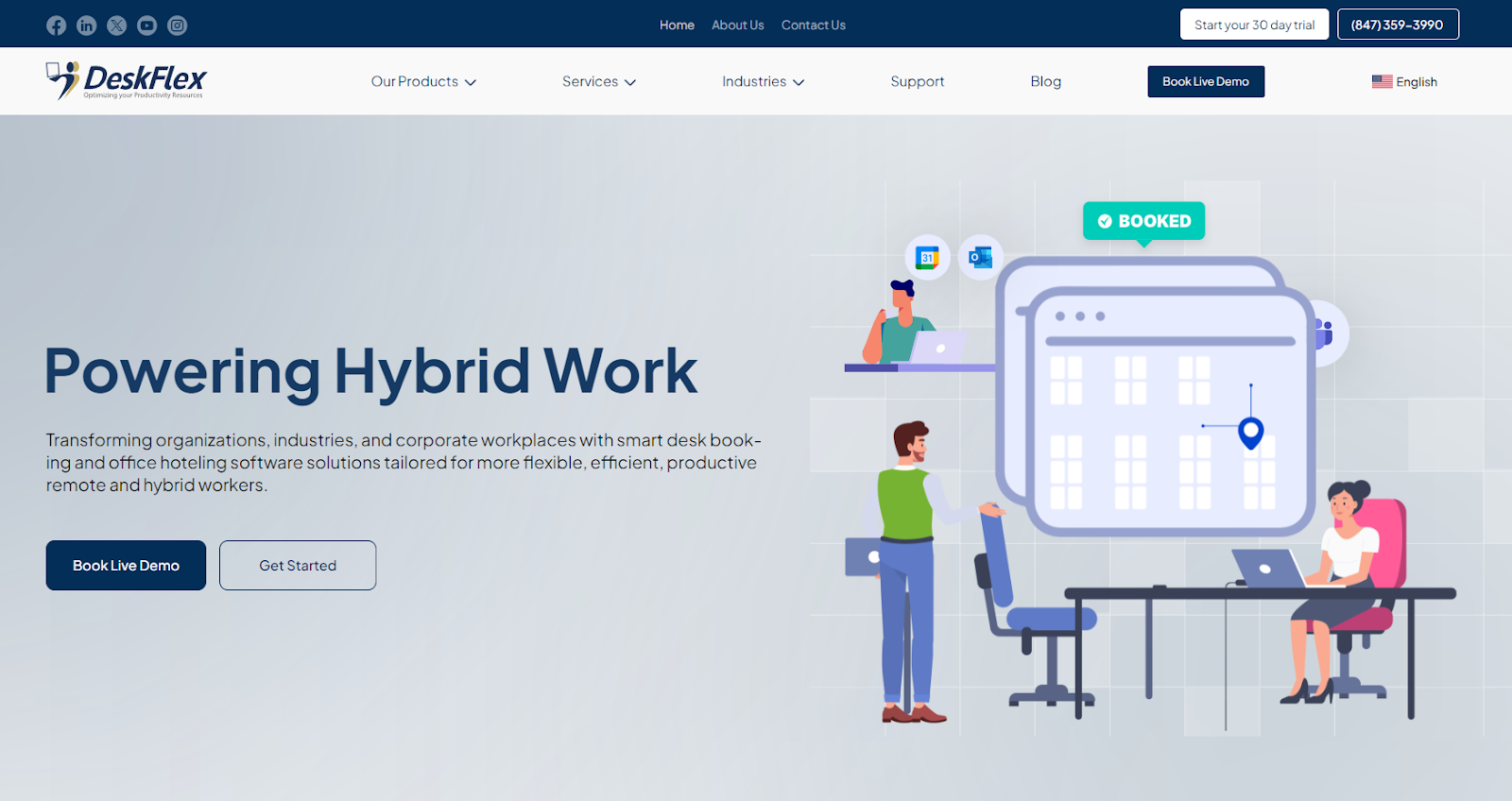Blog

What Is a Meeting Room Manager And Why You Need It
A meeting room manager is exactly what it sounds like—it helps you manage meeting rooms. But it’s more than just a basic calendar. It’s a tool that can save you from those awkward “oops, I thought this room was available” moments.
Imagine you’ve set up a big meeting with clients, you walk into the room, and… it’s taken. Or worse, you’re the one who’s interrupted someone else’s meeting. A meeting room manager helps you avoid these situations by organizing everything from scheduling to tracking room usage.
Not only does it prevent confusion, but it also maximizes productivity by letting employees focus on work instead of hunting down available rooms.
Here’s a closer look at meeting room management software and how you can use DeskFlex to make the most out of your office space!
What is Meeting Room Manager Software?
Meeting room manager software is designed to take the hassle out of booking and managing office spaces. It allows employees to easily reserve rooms, see availability in real-time, and even check if the room has all the right equipment—like projectors or whiteboards.
These tools usually integrate with popular calendar systems, so there’s no need to juggle between different apps. Many solutions even offer mobile apps to allow you to reserve rooms on the go.
Why You Might Need a Meeting Room Manager Solution
If you’ve ever dealt with the stress of finding a meeting room at the last minute, you already know how frustrating it can be. A meeting room manager solution takes that stress off your shoulders by streamlining the entire process.
Here are some solid reasons why you might want to consider one:
1. Avoid Double Bookings
Accidentally booking the same room for multiple meetings is a common problem. A meeting room manager eliminates this issue by updating room availability in real-time. Employees can see which rooms are available, so there’s no risk of double-booked rooms.
2. Save Time
No one wants to waste time searching for an open room. With a meeting room manager, employees can check room availability from their desk or phone. This saves time and keeps everyone focused on their tasks.
3. Optimize Room Usage
Some rooms are in high demand, while others sit unused. A meeting room manager helps you understand which spaces are booked frequently and which ones aren’t. This data can be used to improve room assignments and make sure your office space is being used efficiently.
4. Reduce No-Shows
It’s not uncommon for people to forget about a meeting they scheduled, leaving a room reserved but empty. A meeting room manager can send reminders and even require check-ins, which helps make sure rooms are actually being used or freed up for others.
How to Use DeskFlex to Maximize Your Meeting Rooms
DeskFlex is a powerful tool that makes managing office spaces, such as conference rooms, office halls, and function rooms, incredibly easy.
Whether you’re running a small business or a large corporation, DeskFlex helps you keep your meeting rooms organized and available when you need them. Here’s how you can use DeskFlex to get the most out of your meeting rooms:
1. Set Up Room Profiles
With DeskFlex, you can create detailed room profiles that make booking easier. Each room profile can include the following:
- Room capacity: List how many people the room can comfortably accommodate.
- Available equipment: Specify whether the room has projectors, whiteboards, video conferencing tools, or any other essential equipment.
- Room location: Provide detailed descriptions or even map layouts so employees know exactly where to go.
Setting up these profiles helps employees choose the right room based on their specific meeting requirements, whether it’s for a large team meeting or a small catch-up.
2. Check Real-Time Availability
One of DeskFlex’s standout features is its real-time availability tracking. Employees can view which rooms are currently available and book them with just a few clicks. This eliminates the guesswork and prevents double bookings.
Available rooms appear in green, while unavailable rooms are marked in red. This visual cue makes it easy for users to see their options at a glance.
3. Mobile and Remote Access
DeskFlex provides a mobile app that makes room management accessible even when you’re away from your desk. This is perfect for employees who are on the go or working remotely. From your phone or tablet, you can:
- Reserve rooms in advance or at the last minute
- Cancel bookings if plans change
- Check into your reserved room
This level of flexibility means employees can stay productive even when they’re not physically in the office.
4. Automatic Check-In System
DeskFlex’s check-in system makes sure that meeting rooms aren’t wasted due to no-shows. Here’s how it works:
- Employees receive a reminder to check into their reserved room at the scheduled time
- If the employee doesn’t check in, the system frees up the room, making it available for others to use
This prevents rooms from sitting empty due to forgotten or canceled meetings, helping you make better use of your office space.
5. Abandoned Meeting Protection
DeskFlex includes an abandoned meeting protection feature that keeps meetings and sensitive information secure. If a meeting doesn’t take place as planned, the system automatically cancels the booking and frees up the room for other employees to use.
6. Integration with Microsoft Office 365 and Outlook
DeskFlex integrates smoothly with Microsoft Office 365 and Microsoft Outlook so it syncs with your existing calendars. This integration allows employees to:
- Schedule meetings directly through their Outlook calendar
- Avoid scheduling conflicts thanks to real-time updates
- Receive reminders for upcoming reservations via email
DeskFlex’s seamless integration with these popular platforms makes it easy to manage your meeting rooms within the tools you’re already using.
7. Touchscreen Displays for Room Scheduling
DeskFlex also provides room scheduling touchscreen displays. These interactive screens can be placed outside each meeting room, showing:
- The room’s current availability
- Upcoming bookings
- The option to reserve or check into the room on the spot
These displays make it convenient for employees to manage room reservations right from the meeting space itself.
8. Hybrid Work Support
Employees can reserve meeting rooms whether they’re working remotely or coming into the office part-time. The system’s flexibility makes sure that rooms are available for those who need them while preventing overbooking or underuse of space.
That said, this feature also helps maximize office space utilization.
9. Space Optimization with 3D Floor Maps
DeskFlex offers 3D floor maps that allow employees to visualize the office layout to help them book rooms in the most convenient locations.
This feature improves space management by giving a clear view of where available rooms are located, so employees can choose the one that best suits their needs.
10. Analytics and Reporting
One of the most valuable aspects of DeskFlex is its reporting and analytics capabilities. You can generate insights into how your meeting rooms are used, which helps optimize space management. DeskFlex tracks:
- Room usage patterns: See which rooms are most popular and which are underused
- Meeting frequency: Get detailed reports on how often rooms are booked and for what purpose
- Equipment usage: Know which resources (e.g., projectors, video conferencing setups) are being used most frequently
With this data, managers can make informed decisions about how to manage rooms and adjust office layouts to better meet employee needs.
Make Office Space Management Easy With DeskFlex
DeskFlex is more than just a meeting room manager; it’s an all-in-one tool designed to simplify your workspace management. Whether you’re trying to avoid double bookings, reduce no-shows, or make the most of your available resources, DeskFlex makes it easy.
With features like real-time availability, mobile access, and integrations with Microsoft Office 365 and Outlook, it makes sure that your office runs snag-free.
But DeskFlex doesn’t stop at just managing meeting rooms. It also offers a range of additional features that make it a great fit for hybrid workspaces and various industries.
For example, DeskFlex provides:
- Visitor management: Control who can come in and out of your workplace and determine valid visitors, such as delivery people, renters, customers, and job applicants
- Desk booking: Allow employees to reserve their preferred desks to provide flexibility and improve morale
- Lobby kiosk: Make room and resource management easier for everyone with one-tap lobby kiosks. Kiosks display the current status of desks, meeting rooms, and other shared spaces in the workplace.
Book a demo today and start simplifying your workspace management!
FAQs About Meeting Room Booking Software
What is meeting room booking software?
Meeting management booking software is a tool that helps businesses manage the reservation and scheduling of office spaces, such as conference rooms and meeting areas. It allows employees to easily view room availability in real-time, book spaces, and avoid scheduling conflicts.
What spaces does workplace management software handle?
Workplace management software handles a wide range of spaces within an office, including multiple rooms, desks, and workstations. It also manages larger areas like conference halls and event spaces, as well as shared spaces like lounges or breakout areas. A coworking space, VIP room, training room, visitor area, and parking space can also be reserved through the software.
Which integrations matter most for office space management software?
The most important integrations for office space management software include Microsoft Office 365 and Outlook for seamless scheduling, Zapier for automating workflows, and Okta for secure single sign-on. Integrating with Power Platform allows businesses to create custom apps and automate tasks, enhancing efficiency. These integrations help streamline room reservations, optimize space usage, and ensure secure access, making day-to-day office operations smoother and more efficient.